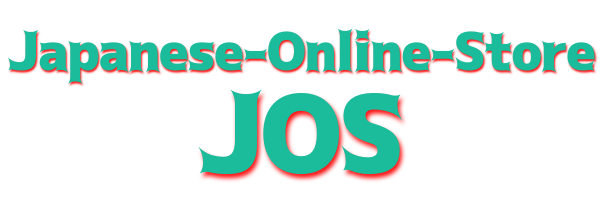Frequency Guitar Tuner: A Guide to Guitar Tuning Frequencies
Guitar tuning frequencies are key to achieving precise tuning. A frequency guitar tuner measures specific frequencies for accuracy. This ensures each string is in tune. Accurate tuning is vital for musicians and audio professionals. It enhances sound quality and performance.
Precision tuning helps maintain consistency during recordings and live shows. Understanding tuning frequencies is essential for optimal sound.
Tuning to the correct frequencies ensures harmony and clarity. Whether it's 432 Hz or 440 Hz, precision matters. Using the right tuner improves your musical experience.
Advantages and Disadvantages of Using a Guitar Tuner with Precision Tuning Capabilities
The table compares the benefits and drawbacks of precision guitar tuners. It helps musicians decide if these tuners meet their needs.
|
Advantages |
Disadvantages |
|
Enhanced Accuracy |
Cost |
|
Precision tuners measure specific frequencies accurately. |
Precision tuners are often expensive. |
|
Each string is perfectly in tune. |
Less ideal for beginners or hobbyists. |
|
Specific Frequency Adjustments |
Complexity |
|
Tune to frequencies like 432 Hz or 440 Hz. |
Advanced features can be overwhelming. |
|
Caters to different musical preferences. |
Requires time to learn effectively. |
|
Reliable Performance |
Battery Dependency |
|
Maintains accuracy in various environments. |
Often rely on batteries. |
|
Crucial for professional musicians. |
Batteries may need frequent replacements. |
|
Ease of Use |
Sensitivity to Environment |
|
User-friendly with clear displays. |
Affected by external noise or vibrations. |
|
Intuitive controls simplify tuning. |
Requires a quiet setting for best results. |
|
Versatility Across Instruments |
|
|
Useful for guitars, bass guitars, and ukuleles. |
Precision tuners offer better accuracy and specific frequency adjustments. They are reliable and versatile but can be costly and complex. They also depend on batteries and may need a quiet environment for best results. This table helps musicians understand the pros and cons of precision tuners.
Tuning to Specific Frequencies: 432 Hz vs. 440 Hz
Setting Up Your Tuner
- Use a tuner that allows you to set the reference pitch.
- To tune to 432 Hz, set the tuner to 432 Hz and adjust each string until in tune.
- For 440 Hz, set the tuner to 440 Hz and repeat the same steps.
Historical and Musical Significance
432 Hz is often called Verdi's A, named after the Italian composer. 432 Hz offers a more natural, harmonious sound. It's said to be more relaxing and soothing to the ear.
In contrast, 440 Hz is the standard concert pitch used today. It provides a bright, clear sound that's consistent across different instruments.
Tonal Differences
The debate between 432 Hz and 440 Hz is ongoing. Supporters of 432 Hz claim it has healing properties and a more pleasing tone. They argue that it resonates better with the natural vibrations of the universe.
But, 440 Hz is widely accepted and used globally. It became the standard in the mid-20th century for its uniformity and reliability.
Impact on Sound
Using 432 Hz can make your music feel warmer and more open. Some musicians say it enhances the emotional impact of their performance.
Meanwhile, 440 Hz ensures your music aligns with other instruments and recordings. It provides a balanced, stable sound that's familiar to most listeners.
Practical Tips for Tuning
- Ensure your environment is quiet to avoid interference.
- Set the reference pitch on your tuner before starting.
- Tune each string individually, making small adjustments to the tuning pegs until it is in tune.
Benefits of Specific Frequencies
Tuning to specific frequencies can be beneficial for various reasons. It allows for more precise sound customization. This can enhance your playing experience and musical expression. Whether you choose 432 Hz or 440 Hz depends on your preference and musical goals.
Tools and Apps for Frequency Tuning
Many tuners and apps support these frequency adjustments. Brands like Peterson, Korg, and TC Electronic offer tuners with this capability. Apps such as Cleartune and Pano Tuner also allow for frequency customization. These tools make it easy to experiment with different tuning standards.
Achieving Different Tuning Standards with Frequency Adjustment
Achieving different tuning standards is straightforward with a frequency-adjustable tuner. Whether tuning to B, C, or G standard, these tuners provide the necessary accuracy.
Understanding and using these features can improve your musical performance. Experiment with different tunings to find what best suits your style.
Understanding Frequency Change
A tuner with frequency adjustment can help you achieve various tuning standards. These tuners allow you to set specific reference pitches. This flexibility is useful for different musical styles and instruments.
Setting Up the Tuner
To achieve a specific tuning standard, first set the reference pitch. Most tuners have a calibration feature. Set this to your desired frequency, such as 432 Hz or 440 Hz. This will be your base for tuning all strings.
Tuning to B Standard
B standard tuning is lower than standard E tuning. It’s used in heavy metal and rock genres.
To tune to B standard:
- Set your tuner to the desired frequency (e.g., 440 Hz).
- Start with the sixth string and tune it down to B.
- Tune the fifth string to E, the fourth to A, the third to D, the second to F#, and the first to B.
- Ensure each string is in tune by checking the tuner's display.
Tuning to C Standard
C standard tuning is also lower than the E standard. It’s common in metal and hard rock.
To tune to C standard:
- Set your tuner to your chosen frequency.
- Tune the sixth string to C.
- Tune the fifth string to F, the fourth to Bb, the third to Eb, the second to G, and the first to C.
- Verify the tuning of each string with the tuner.
Tuning to G Standard
G standard tuning is an open tuning, often used in blues and slide guitar.
To tune to G standard:
- Set your tuner to the correct reference pitch.
- Tune the sixth string to D.
- Tune the fifth string to G, the fourth to D, the third to G, the second to B, and the first to D.
- Check each string’s tuning on the tuner to ensure accuracy.
Practical Tips for Accurate Tuning
- Ensure your environment is quiet to avoid interference.
- Use the tuner’s calibration feature to set your desired frequency.
- Tune each string one by one, making small adjustments.
- Re-check all strings after tuning to maintain stability.
Benefits of Frequency Adjustment
Using a tuner with frequency adjustment offers several benefits. It allows precise tuning for different standards. This can enhance the sound quality and versatility of your playing. It also helps in matching the tuning with other instruments.
Best Practices for Using a 432 Hz Tuner Effectively
Using a 432 Hz tuner can enhance your guitar's sound. Here are some tips to get the best results.
Adjusting Guitar Tuner Pegs
- Start by setting your tuner to 432 Hz.
- Tune each string slowly and precisely.
- Turn the tuner pegs gently to avoid overshooting the desired pitch.
- Check each string twice to ensure accuracy.
Maintaining Tuning Stability
- After tuning, play a few chords to settle the strings.
- Recheck the tuning and make minor adjustments if necessary.
- Regularly clean and lubricate the tuner pegs for smooth operation.
- Use quality strings to maintain consistent tension.
Tuning in Different Environments
- Choose a quiet space to avoid interference.
- Avoid tuning in extreme temperatures or humidity.
- Ensure the guitar is acclimated to the environment before tuning.
- Use a clip-on tuner for better isolation from ambient noise.
Ensuring Consistent Results
- Regularly check the tuner calibration to maintain accuracy.
- Tune your guitar before each practice or performance.
- Periodically check tuning stability during long playing sessions.
- Store your guitar properly to prevent detuning.
Additional Tips
- Experiment with different tunings to understand their effect on sound.
- Practice tuning by ear to develop a better sense of pitch.
- Keep spare batteries for your tuner to avoid interruptions.
- Record your tuning process to analyze and improve accuracy.
Using a 432 Hz tuner can create a warmer, more harmonious sound. These best practices will help you achieve optimal performance and tuning stability. By following these tips, you can ensure your guitar sounds its best in any environment.
Impact and Considerations of Tuning Frequencies
|
Aspect |
432 Hz Tuning |
440 Hz Tuning |
|
Tone and Timbre |
Warm, harmonious, and natural sound |
Bright, clear, and precise tone |
|
Musical Expression |
Enhances emotional depth, ideal for classical and folk |
Sharp and stable, suitable for rock and pop |
|
Sound Quality |
Adds richness and resonance |
Provides consistency across different instruments |
|
Tuner Capability |
Not all tuners support 432 Hz |
Standard pitch, widely supported |
|
Instrument Compatibility |
May struggle with resonance in some instruments |
Matches natural resonance, standard for all instruments |
|
Environmental Sensitivity |
Requires a quiet setting for accuracy |
Sensitive to noise, needs a controlled environment |
|
Practical Concerns |
Depending on the battery, it can be complex to use |
Requires regular battery replacements, can be complex |
|
Musical Genres |
Suitable for genres needing warmth and harmonIdeal |
Ideal for genres needing precision and clarity |
|
Performance |
May require re-tuning frequently |
Stable tuning, less frequent adjustments needed |
Choosing between 432 Hz and 440 Hz shapes your musical expression. Understanding the impact of these frequencies helps in making informed decisions.
Knowing the limitations of tuners is also crucial. This ensures your instrument sounds its best, enhancing your musical experience.
Recommended Tuners and Apps for Frequency Tuning
Recommended Tuners for Frequency Tuning
Among the tuners listed, those from brands like BOSS, KORG, and VOX that typically offer the capability to adjust to 432 Hz include:
1. Clip-on Tuners:
a. Pitchclip 2+: Known for its flexibility in calibration which includes the ability to adjust to 432 Hz.
b. Sledgehammer Custom 100: Offers a wide calibration range that typically includes 432 Hz.
2. Pedal Tuners:
a. Pitchblack Advance (Sparkle Blue BL, Sparkle White WH): These models allow for calibration adjustments and should include the option to tune to 432 Hz.
b. Pitchblack (Standard, Mini, X, XS): Part of KORG's advanced tuner series. These typically offer the capability to calibrate to various frequencies including 432 Hz.
3. Handheld Tuners:
a. OT-120: stands out as a versatile orchestral tuner. It boasts a broad calibration range that embraces 432 Hz.
4. Rack-mounted Tuner:
a. Pitchblack X Pro:Typically features extensive calibration options suitable for various tuning preferences including 432 Hz.
Recommended Handheld Tuner: OT-120
The OT-120 is a chromatic tuner designed for orchestral use. It features a vertical design that is easy to hold and operate. The dual display includes a needle-type indicator and a backlit LCD screen. This screen shows the battery level, sound output, calibration, key, and note name.
- High Precision:The needle-type meter indicates pitch discrepancies.
- Wide Range:It covers a range from A0 to C8, suitable for various instruments.
- Reference Tone:Produces a tone from C2 to C7, audible to many musicians.
The OT-120 includes a large dial and buttons for easy mode selection. A rear-mounted stand allows the unit to stand by itself. It also features a sophisticated silver aluminum panel for a sleek look. This tuner supports concert pitches in a range of A4=349-499 Hz. The large speaker opening ensures the reference tone is loud and clear.
Best App: Pano Tuner - Chromatic Tuner
Pano Tuner is a popular chromatic tuner app for mobile devices. It supports all pitches, making it versatile for any instrument. This app is free, accurate, and easy to use.
- Responsive and Accurate: Pano Tuner detects pitch, ensuring precise tuning.
- Wide-ranging: Suitable for various instruments, including guitars, trumpets, and violins.
- Customizable: Adjust sensitivity and concert-A frequency for harmony with other instruments.
Pano Tuner is well-reviewed for its responsiveness to both touch and sound. It can be user-calibrated to account for different microphones. This ensures accurate tuning even for low frequencies. The app also supports non-standard tunings, allowing for custom harmonies. Pano Tuner is ad-supported, but a one-time fee removes ads and unlocks extra features.
Download Pano Tuner via the App Store or Google Play for reliable and versatile tuning.
Other Recommended Apps
While many tuning apps offer advanced features like chromatic tuning and custom modes. Pano Tuner stands out for its specific support for 432 Hz tuning. This makes it the recommended choice for musicians who need this capability.
Other apps offer various tuning options. However, they do not mention support for 432 Hz in their descriptions. So, if tuning to 432 Hz is crucial, the Pano Tuner is the best application among those listed.
Conclusion: Enhancing Your Musical Journey with Frequency Guitar Tuners
Using tuners with precision frequency capabilities enhances your sound quality. They provide accurate and reliable tuning, crucial for all musicians. Exploring different tuning standards like 432 Hz and 440 Hz broadens your expression. Tools like the OT-120 and Pano Tuner support these tuning needs.
Experiment with various frequencies to find your unique sound. Precision tuning tools improve performance and enrich your musical journey. Embrace these technologies to elevate your music to new heights.